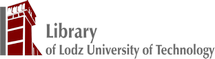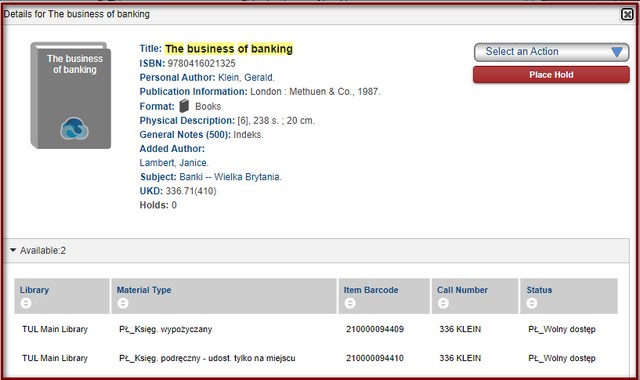Search for a book
You can search for books and journals using library’s computer catalogue. Library of the Lodz University of Technology uses library system called Symphony from Sirsi Dynix.
Unfortunatelly this system doesn't work well for English-speaking students - some of the parts are not translated and it can be difficult to get the information about searched materials - so it's always better to ask the librarian for help.
You can start from „Quick Search” - just type words or phrases to get results. You can easily limit the search results to specific author, title, subject or periodical title using drop-down list.
Other option is „Power search”. Here you can limit your search using various criteria, including language.
You can search TU of Lodz Library Catalogue without logging in, but ordering books and checking your account demands logging in.
Search algorithm
Here's an algorithm for searching for the book in the computer catalog and on the shelves:
- Look on the list of the items and check if they are in the main library - under the „Holdings” field.
- Check the field „CopyMaterial” - if it says „PŁ_Księg. wypożyczany” - the book can be borrowed. If it says otherwise - the book can be used (read, scan, copy etc.) only in the library - you cannot borrow it.
- Check the field „Location” - if you see the information „Due: 9/3/2021” or any other date, that means that this particular book is already borrowed. But when you see sign „PŁ_Wolny dostęp” that means that the book is on the shelf and you can go to the library and you have free access to it.
- Now combining the information from „CopyMaterial” and „Location” field you will know if the book you've searched can be borrowed. If it says „PŁ_Księg. wypożyczany” in the „CopyMaterial” field and „PŁ_Wolny dostęp” in the „Location” field - you can get it - borrow on your account.
- Remember the sign under the „Holdings” name, in the first column of the items list - it should be some numbers followed by letters. Without those you will not be able to locate book in the library.
- Look below - in the example the sign is 1/17 ZIMBAR - numbers refer to the area of knowledge (exactly to the specific class of the Universal Decimal Classification), to the particular bookstand (or bookstands) concerning books on that specific field of knowledge. So now you will have to locate bookstands with 1/17 number on it. In this example you will have to go to the first floor, where are books with signs from 001/003 to 621.9. On the second floor are books with numbers from 622/623 to 93/94.
- After you locate the bookstand, you can search for desired books - within the branch/UDC class they are arranged in the alphabetical order. So now you need the second part of the sign from the item information. That part - six letters - refer to the beginning of the author's name or the book's title. In the example it was ZIMBAR.
- Considering the example below, on the bookstand with number 1/17 under ZIMBAR there should be two books, one which can only be use in the library (this one will have a red sticker on it) and the second one you will be able to borrow.
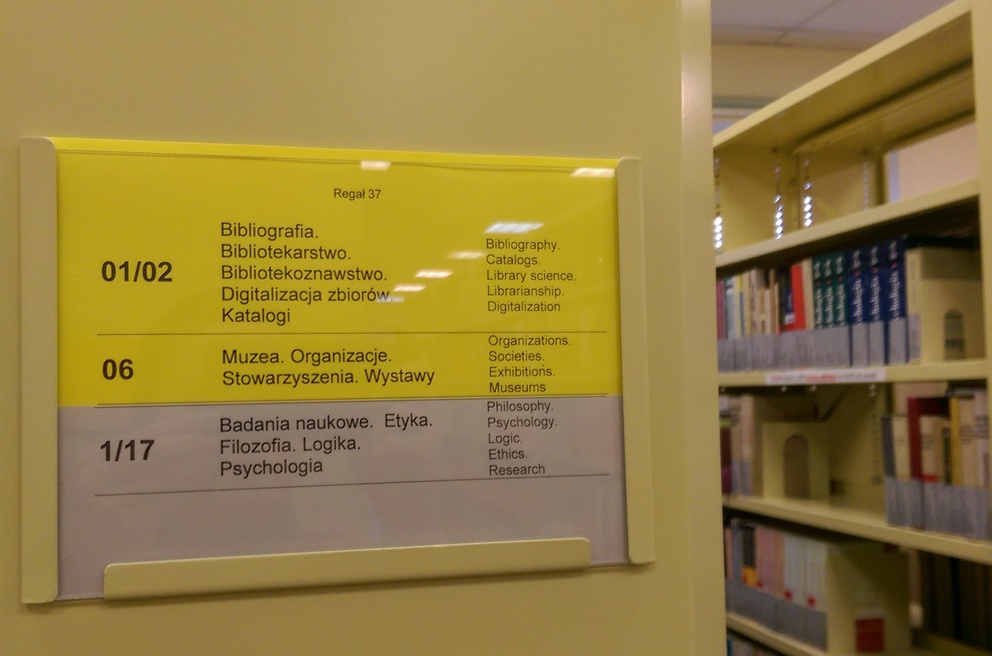
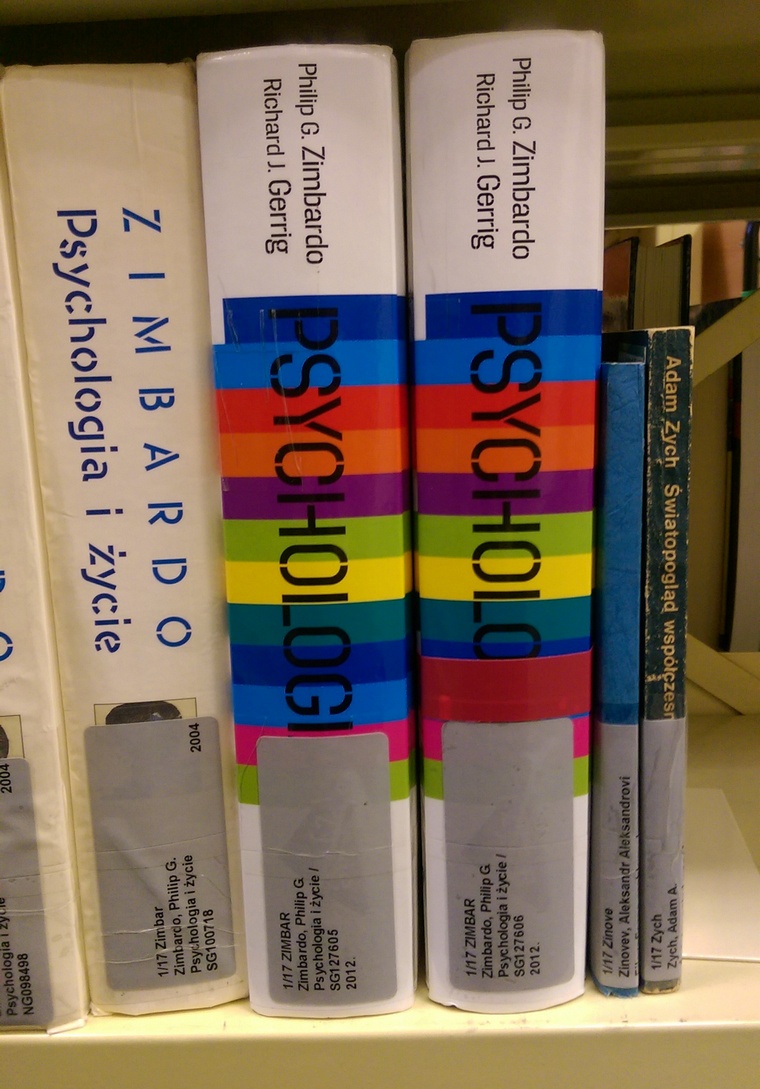
And here's an example of another book:
- The title is „Experimental knowledge versus theoretical model”. You can see that there are two items in the main library, both accessible from the shelf. One can be borrowed, the second one is on-site only.
- Write down the sign describing the book's signature - in this case it is 620.2/.3 WORKSH. That indicates that this book can be found on the bookstand marked with 620.2/.3 - it's UDC class that indicates material sciences and nanotechnology.
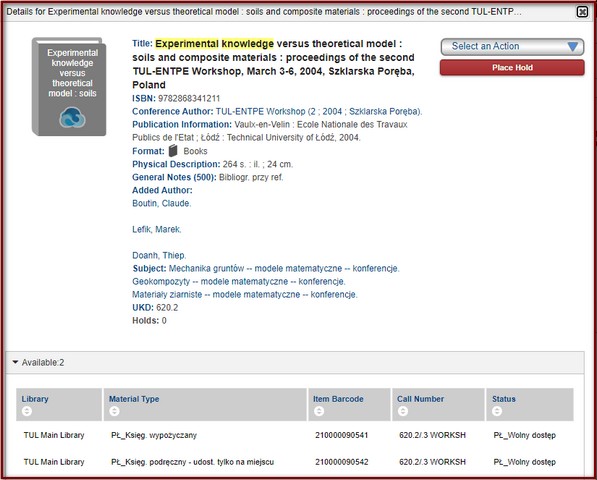
- Next step is to find the right bookstand. In this case it's on the first floor in the back book depository. You can always ask the librarian to show you where to find books from an area of knowledge you are interested in.
- Next step it to find book on the shelf - you have to look under the letter W (WORKSH). As you can see in the item information, there is no single author - book contains conference preceedings from TUL-ENTPE Workshop - that's why it's standing under WORKSHOP. You can see two items on the shelf - one with red sticker - this book is on-site only, and the other one that can be borrowed.
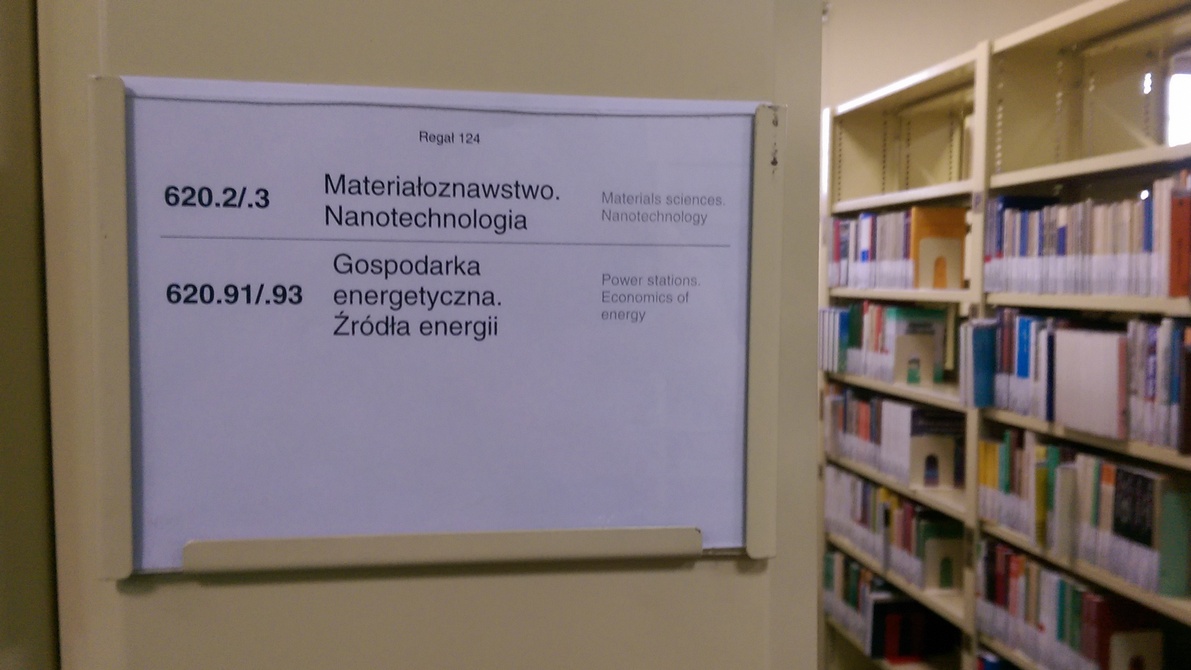
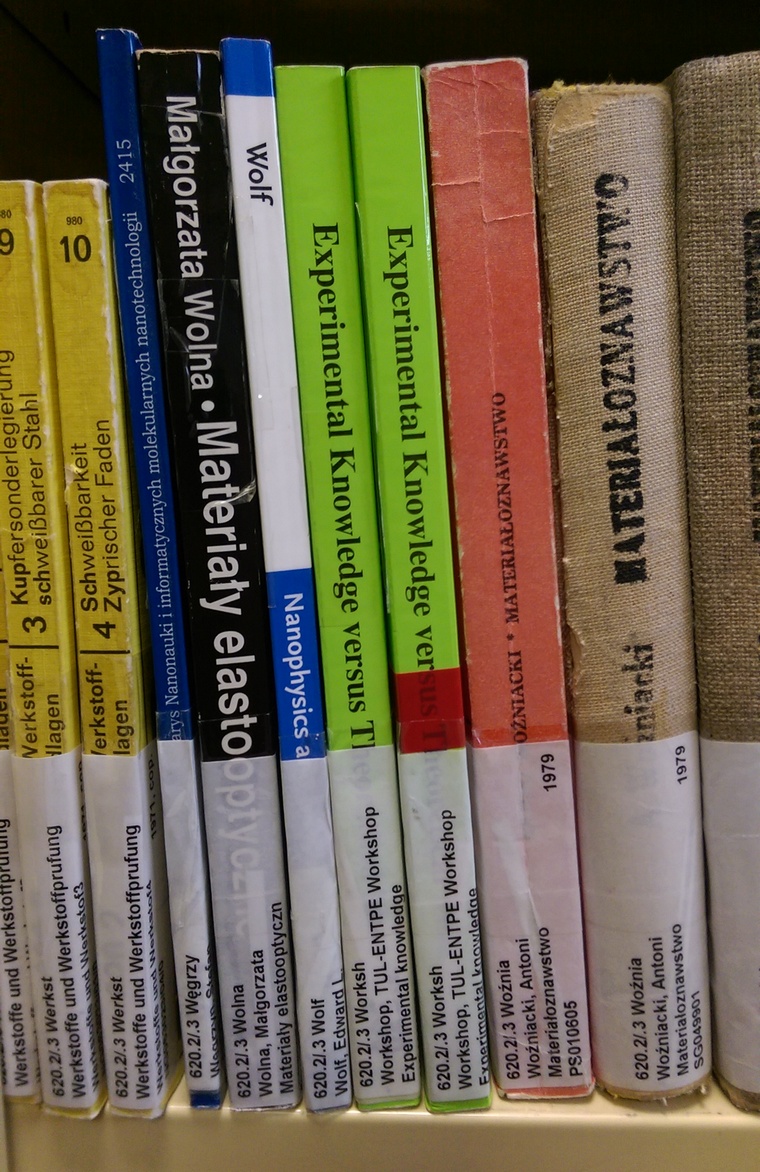
Search for a periodical
Computer catalogue is not only the best way to search for books in the library, but also printed and electronic periodicals. In quick search mode you can limit the search criteria to „periodical title”.
Once you get the list of search results you can get a quick look at the titles and locations. Pick the title you are interested in.
Item Information window will provide data about choosen title: title, publisher, publication date, location and list of issues in the printed form (under „Textual holdings” - for electronic resources we provide URL to the choosen title.
Below you can see volumes of „Wired” magazine that library have in printed form. This periodical has location „PL_CZBG” - that means it is in the main library. There is also a note that this periodical is keep in collections for 5 years. On the shelves you can find volumens from years 2012-2016. The current issue (and cissues fron current year) will be on the shelf in the Periodicals Reading Room on the ground floor, and previous numbers will be in the periodicals repository in the back rooms.
Here's an example of a journal that was in printed version in the library (and its back issues are still accessible) but now we only provide an electronic version - it will have „PL_ZD” under „Location” and instead of „Textual holdings” there will be „Electronic resource” and URL to issues of this electronic journal.
Status and location of a book
Press the „Search” button and there should be provided the list of results with items - books and periodicals - from the Library's catalogue. It includes main library collections as well as branch libraries materials. From the result list you can check whether the book is available in the main library („copy available at PŁ BIBLIOTEKA POLITECHNIKI ŁÓDZKIEJ”) or in the branch libraries - or there are no book available at a time.
Choose desired book to get the detailed information about status and location of the book. Unfortunatelly all the information about place of holding and material's status are in Polish.
„Items info” and „Holdings” fields allow to check if the book is in the main library or branch libraries:
- PŁ BIBLIOTEKA POLITECHNIKI ŁÓDZKIEJ
- PŁ BIBLIOTEKA BUDOWNICTWA I ARCHITEKTURY
- PŁ BIBLIOTEKA CHEMICZNA im. O. Achmatowicza
In „CopyMaterial” field you can check if the book can be borrowed or if it is on-site only:
- PŁ_Księg. podręczny - udost. tylko na miejscu (on-site only)
- PŁ_Księg. wypożyczany (can be borrowed)
„Location” field will provide access to information about current status of the book and it's location. If you see something like: „Due: 30/1/2016” (or any other date) that means that the book is already borrowed till given date. You could also see following information:
- PŁ_do użytku służbowego
- PŁ_Tylko na miejscu II p. BC
- PŁ_Księgozbiór BM
- PŁ_Czytelnia BPL III p.
- PŁ_Czytelnia naukowa BC
- PŁ_Wolny dostęp
If your purpose is to borrow book, you should look for the last sign: „PŁ_Wolny dostęp”. In other cases it will the best to ask librarian for help and more information.
Renew a book
When you are log in to the computer catalogue you can easily renew books on your account. You can renew items once under the condition that they're not already overdue.
Just go to the „My Account” field and find link that says „Renew” - it will lead you to the renewal window.
You will see all the items on your account with due dates ant number of renewals. On the left there are check boxes - just select books you want to renew and press the button „Renew selected items”.
It is the best to renew books as close to due date as possible - system adds 30 days to the due date counting from the day you made renewal - it doesn't automatically add 30 days to the due date from the system.
Once you renew selected items the window will appear with information about renewal and new due date.
Reserve a book
Library's computer catalogue allows to reserve a book that is currently borrowed by another user.
After you click on „Press Hold” next window will appear with information stated that you will get an e-mail notification when the reserved book will be returned and that you can pick it in the library through the circulation desk.
Order a book
There's a way to order a book without coming to the library and searching for a book by yourself. It's called computer ordering. It concerns books from the Main Library that are not borrowed and curently are standing on the shelves in the library. You can access it full time and you have to be logged in to the computer catalogue.
Successfully ordered books can be picked up (in person) after an e-mail notification about a book waiting to be picked up.
Let's say that you are in your room and browse the library catalogue for Feynman lectures on physics. You know that it is available in the library and that the next day you will have only few minutes to go to the library and get the book. You suspect that looking for it on the bookstands may take to long so you decide to order a book in the computer catalogue and just come to the library to pick it the next day.
There'a a very easy way to do that. When you log in to the computer catalogue you will see information „Place Hold” by the books that are available to borrow. Press that link.
You will see a window that allows you to chose a pickup place. There will be it's title, and checkbox „Pickup Library”. Choose „TUL Main Library”, and click on „Place Hold(s)”.
Now you can go to my account page „My Account” - under „Holds” you will notice that ordered Feynman lectures appeared.
You can also order a book to a book machine. Find the book in the library catalog. Press „Place Hold”, choose „TUL Main Library Book Machine”, if you want to pick up it in front of the Main Library (campus B). You choose „PL_KM_A99” if you want to pick up the book at the building Alchemium (campus A).
You can return books in the book machine too but only the books from the Main Library.